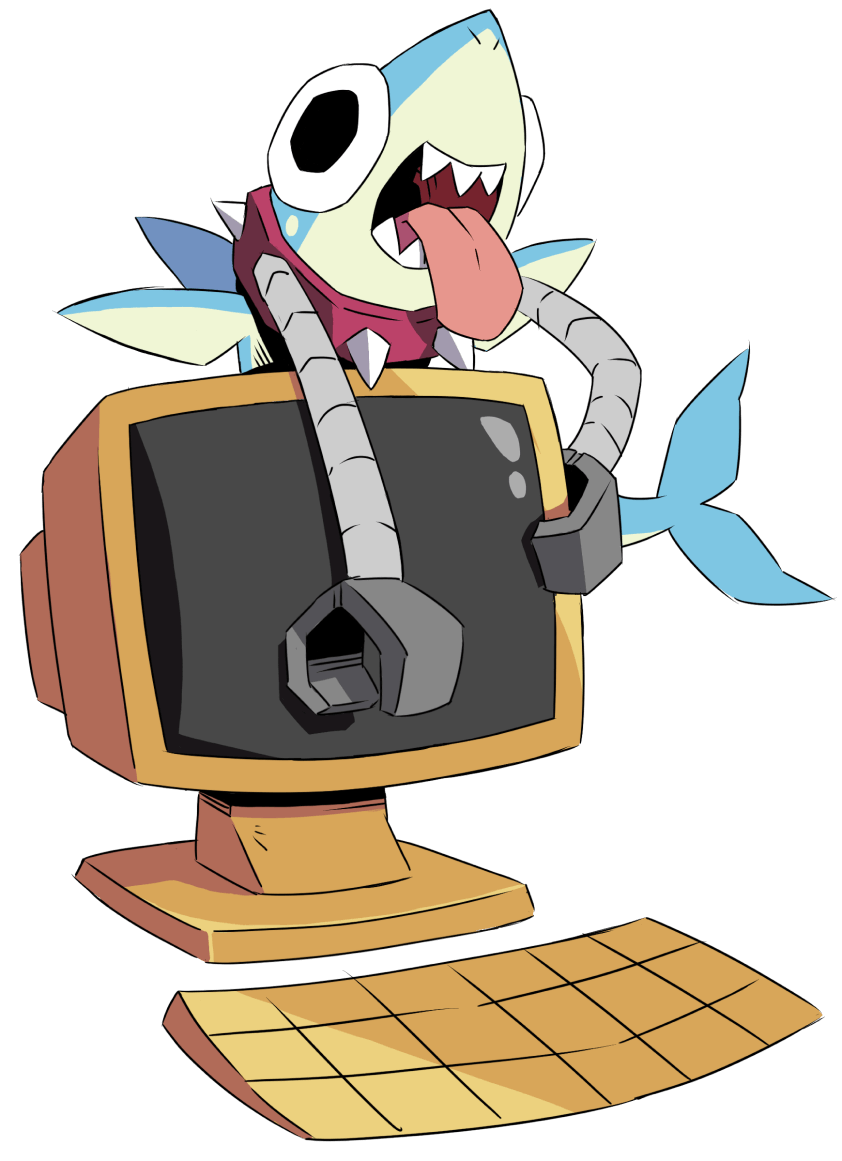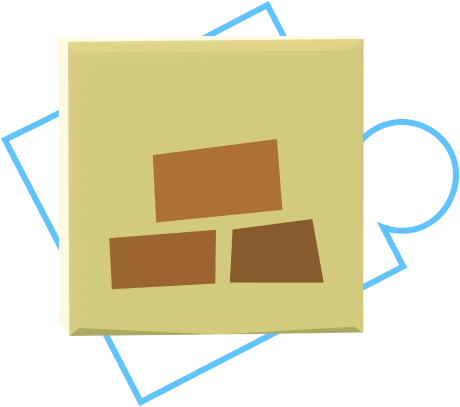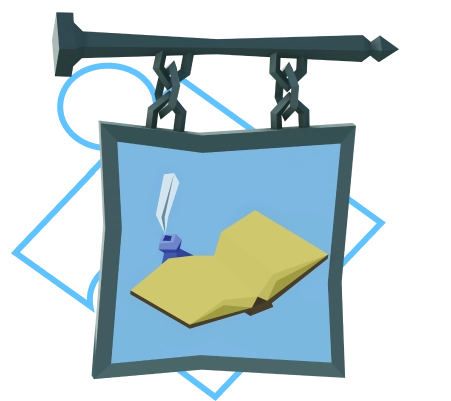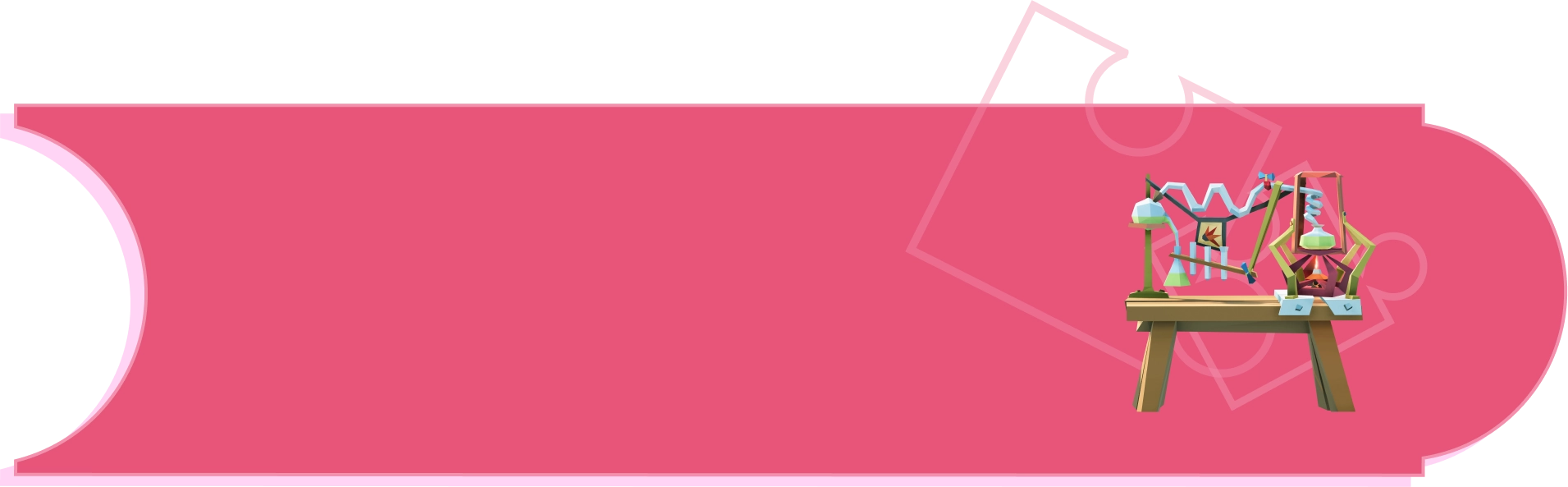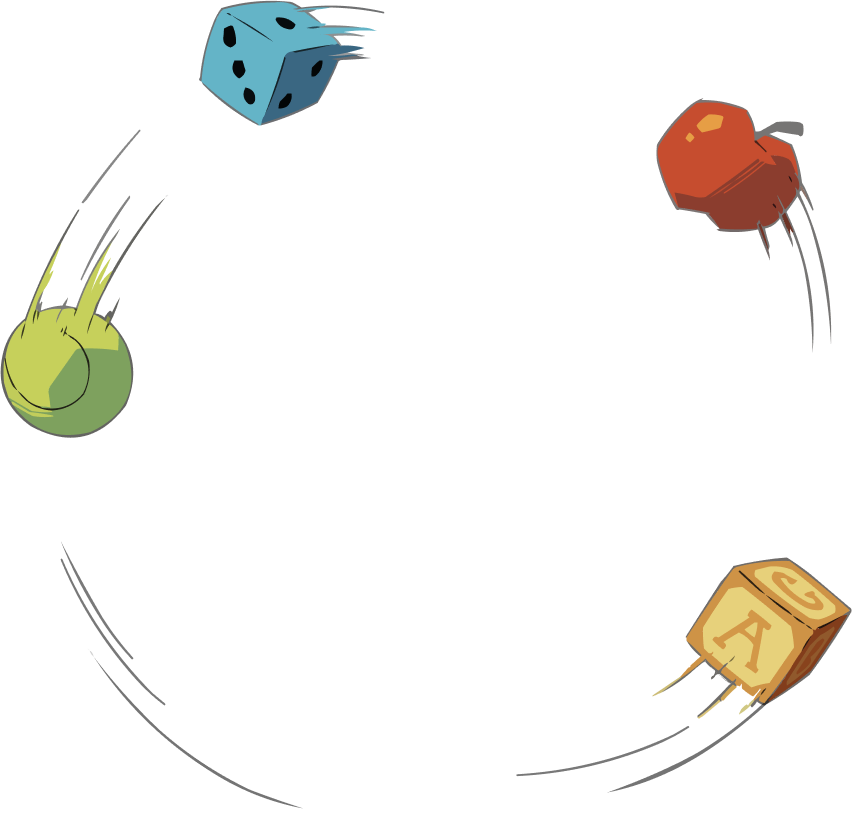VÝUKA S YLANDS EDU
JE HRAČKA
Stačí využít předpřipravené lekce dle RVP pro novou informatiku nebo se nechat inspirovat metodikami a webináři. Děti se navíc v digitální pomůcce sami rychle orientují a výuka je baví. To máme ověřeno s více než stovkou vyučujících.
Přihlaste se k odběru novinek
Výukové materiály, pozvánky na webináře, slevové akce a další novinky přímo ve Vašem e-mailu.
ZÍSKEJTE DOPROVODNÉ MATERIÁLY A PODPORU
PRO KOHO JE
YLANDS EDU URČENO?
- Základní i střední školy a víceletá gymnázia
- Knihovny a makerspace
- Domy dětí a mládeže, zájmové kroužky a další vzdělávací organizace
- Rodiče a studenty, včetně domácího vzdělávání
ZAPOJTE SE DO VÝVOJE!
Tvořte lekce ve spolupráci s námi, pište metodiky, nabízejte zpětnou vazbu a pomozte nám posunout české školství vpřed. Stačí, když nám zanecháte svůj e-mail a my se Vám ozveme.
Vyzkoušejte Ylands EDU
Hned teď a Bez registrace
STÁHNOUT ZKUŠEBNÍ VERZI
*pro operační systém Win 8.1 nebo novější. Verze není určena k výuce ve třídě či kurzu.
Přihlaste se k odběru novinek
Chcete vědět o nových metodikách, slevových akcích a novinkách v aplikaci? Zadejte svůj e-mail, klikněte na tlačítko a buďte v obraze.